One-Page Layout
Focuses on simplicity, allowing users to present all necessary information without overwhelming visitors.
Join Elena Rivers' community for beginner-friendly tutorials, design tips, and free resources to build your stunning website.
Posted on: 2025-09-18
By: Elena Rivers
Building a stunning one-page website doesn’t have to be daunting. With Carrd, even beginners can create a professional online presence with ease. Ready to unlock your creativity? Here’s what you’ll learn!
Explore the standout features that make Carrd an ideal choice for creating one-page websites. If you're looking to build a website quickly and efficiently, Carrd offers an excellent solution.
Focuses on simplicity, allowing users to present all necessary information without overwhelming visitors.
Automatically adjusts to different screen sizes, ensuring a seamless experience on desktops, tablets, and smartphones.
Choose from a variety of pre-designed templates tailored for different purposes.
Easily connect with tools like Google Forms, Stripe, and social media platforms to enhance functionality.
Welcome to the world of Carrd! This platform is perfect for anyone looking to create a stunning one-page website without the complexity of traditional builders. Carrd is designed with simplicity in mind, making it an ideal choice for beginners. You can easily craft landing pages, personal portfolios, or even promotional sites without needing to dive into any coding!
With Carrd, you can enjoy features like customizable templates, responsive design, and integrations with various tools. Whether you want to share your work, promote a business, or create an online resume, Carrd has the tools to help you achieve your goals. Plus, with its straightforward interface, you'll be up and running in no time!
The beauty of Carrd lies in its user-friendly design and powerful features. Let’s break down some of the essentials:
These features combine to create a platform that is not just accessible but also incredibly versatile. If you dream of having a professional online presence without the hassle, Carrd might just be the perfect solution for you! For more insights into optimizing your site for different devices, check out our guide on building a mobile-responsive website.
When starting your website journey, you might wonder: why should I choose Carrd? Here are some compelling reasons:
These advantages make Carrd a popular choice for beginners. As someone who has helped numerous aspiring web designers through Website Design Free, I can confidently say that Carrd's simplicity can empower anyone to create an eye-catching site!
Now that you understand why Carrd is an excellent choice, let’s dive into how to build your first site!
What do you think about using Carrd for your one-page website? Have you tried it out yet, or are you considering it? Share your thoughts below:
A: Carrd is ideal for creating simple one-page websites such as landing pages, personal portfolios, online resumes, and promotional sites, especially for beginners.
A: Yes, Carrd offers a free plan that allows you to get started without any financial commitment. They also have a Pro plan with additional features at a reasonable cost.
A: Absolutely! Carrd automatically adjusts your website to different screen sizes, ensuring it looks great on desktops, tablets, and smartphones.
A: Yes, Carrd supports seamless integrations with various tools like Google Forms, Stripe for payments, and popular social media platforms to enhance your site's functionality.
A: Due to its user-friendly interface and customizable templates, you can have a functional Carrd site up and running in just a few hours.
As we wrap up this guide, I hope you feel empowered to create your own stunning one-page website using Carrd! The platform truly simplifies the process, making it accessible for anyone—yes, even if you’re just starting out. Remember the key features we discussed: intuitive design, customizable templates, and affordability. With these tools at your disposal, you can easily bring your vision to life!
To recap, building a Carrd site involves understanding its features, choosing the right template, customizing your design, adding functionality, and optimizing for mobile. Each step is designed to help you create a professional online presence that resonates with your audience.
Now that you have the basics down, it’s time to put your knowledge into action! Here are some next steps you can take:
As you continue developing your site, don’t hesitate to revisit our guide for tips on optimizing your content and design. Remember, every little tweak can make a big difference in how your site is perceived! For more comprehensive advice on web design, consider reviewing our essential website design tips for beginners.
I’d love to hear about your journey with Carrd! Have you faced any challenges or discovered unique ways to enhance your site? Please leave your comments and questions below. Engaging with our community can provide fresh perspectives and valuable insights that can help you—and your fellow creators—improve your websites.
Let’s inspire each other! Sharing your experiences not only enriches our community but also fosters a supportive environment where we can all learn and grow. Together, we can make website creation a fun and fulfilling journey!
Here is a quick recap of the important points discussed in the article:
Final content section.

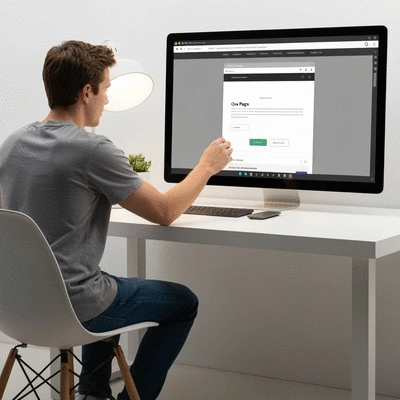

 Would you like to elevate your web design skills and create a user-friendly website that captures at
Would you like to elevate your web design skills and create a user-friendly website that captures at
 In the world of web design, the choice between platforms can dictate not only the look of your portf
In the world of web design, the choice between platforms can dictate not only the look of your portf
 Are you ready to embark on a journey that transforms your ideas into a vibrant online presence? The
Are you ready to embark on a journey that transforms your ideas into a vibrant online presence? The