WordPress and Carrd: A Comparison

Posted on: 2025-08-09
By: Elena Rivers
Choosing the right platform for your website can feel overwhelming, especially when faced with options like WordPress and Carrd. Each serves distinct needs, catering to different users and project goals. In this guide, we break down the key differences to help you confidently decide which platform aligns with your vision.
What You Will Learn
- WordPress is ideal for complex websites that require extensive customization, while Carrd caters to users seeking simplicity and ease of use.
- Understand your website's primary purpose to determine if you need advanced functionalities (like e-commerce) or a straightforward one-page design.
- Evaluate your comfort level with technology when choosing between platforms, as this will affect your user experience.
- Budget considerations are crucial; think about not just initial costs, but ongoing expenses like hosting and premium features.
Key Differences Between WordPress and Carrd
Understanding the distinct features of WordPress and Carrd can guide in selecting the right platform for your website needs. Below is a visual representation of the primary distinctions.
Complexity vs Simplicity
WordPress offers robust features suited for larger projects, while Carrd focuses on simplicity and ease of use.
Customization
WordPress has extensive options for plugins and themes, enabling tailored design, whereas Carrd's design is streamlined for speed and ease.
Target Users
WordPress attracts bloggers and businesses needing detailed functionality, while Carrd appeals to those who want a quick and attractive online presence.
Content Management
WordPress functions as a full-fledged content management system, while Carrd is designed primarily for single-page presentations.
Learning Curve
WordPress may require more time to learn due to its complex features, while Carrd is straightforward and user-friendly.
Understanding the Landscape: WordPress vs Carrd
As a web designer, I often encounter the age-old debate between WordPress and Carrd. These two platforms serve different needs, and understanding their unique features can help you make the best choice for your website. Both have their strengths, and I’m excited to share insights that can guide you in selecting the right one for your project! If you're looking to build a website from scratch, this comparison will be invaluable.
What Are WordPress and Carrd?
WordPress is a powerful content management system (CMS) that allows for extensive customization and scalability. It's ideal for users looking to create complex websites like blogs, e-commerce stores, or portfolios. In contrast, Carrd is a user-friendly platform designed for building simple, one-page websites quickly without needing technical expertise. It’s perfect for personal portfolios or landing pages!
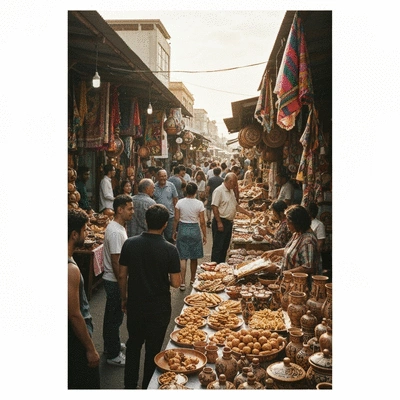
With both platforms, you can create stunning sites, but the approach varies significantly. Let’s break down the major differences to help clarify their purposes.
Key Differences in Purpose and Design Philosophy
- Complexity vs Simplicity: WordPress offers robust features suited for larger projects, while Carrd focuses on simplicity and ease of use.
- Customization: WordPress has extensive options for plugins and themes, enabling tailored design, whereas Carrd’s design is streamlined for speed and ease.
- Target Users: WordPress attracts bloggers and businesses needing detailed functionality, while Carrd appeals to those who want a quick and attractive online presence.
Understanding these differences can help you choose the right tool. If you're looking to create a complex site with various functionalities, WordPress might be your go-to. However, if you prefer something straightforward and quick, Carrd could be just the ticket! For more information on navigating WordPress, check out our WordPress guide for new users.
The Role of Content Management Systems (CMS) in Website Development
A content management system like WordPress is a backbone for website development, allowing users to create, manage, and modify content seamlessly. This makes it suitable for blogs and businesses that need to regularly update their sites with new information. On the other hand, Carrd, while not a traditional CMS, serves to quickly showcase information in a single-page format.
While both platforms can effectively achieve your goals, the choice ultimately hinges on your website’s needs. Do you need frequent updates and a detailed structure? Or are you focused on a simple, elegant presentation? By evaluating your objectives, you can better determine the right path forward.
Pro Tip
When deciding between WordPress and Carrd, consider starting with Carrd if you're a beginner. Its intuitive interface allows for quick setup and design, letting you focus on your content without getting bogged down by technical details. Once you feel more comfortable, transitioning to WordPress for more complex needs is always an option!
Making the Right Choice: Summary of Key Factors
When it comes to choosing between WordPress and Carrd, it’s essential to weigh the pros and cons of each platform. Both have unique features suited for different users, so understanding your specific needs is critical. As I guide many beginners through their website creation journey at Website Design Free, I emphasize that the right choice can greatly affect your online presence and ease of management.

Let’s break down the key factors you should consider in your decision-making process. This will help ensure that your choice aligns with your goals for your website. Here are some significant considerations:
- User Experience: Evaluate how comfortable you are with technology and which platform's interface resonates with you.
- Website Purpose: Are you building a simple portfolio, or do you need a full-fledged blog or e-commerce site?
- Customization Needs: Do you require extensive customization options, or are straightforward templates sufficient?
- Budget: Consider not just the initial costs but also any potential ongoing expenses, like hosting or premium features.
- Support: Determine what level of support you may need as you navigate your web design journey.
These factors can significantly impact your overall experience and success with either platform. Now, let’s explore how you can use these insights in a practical guide for making your decision.
Decision-Making Guide: Which Platform Fits Your Needs?
With so many options available, it can feel overwhelming to decide. To streamline your decision-making process, keep these guiding questions in mind:
- What is the primary goal of your website?
- How much time are you willing to spend learning a new platform?
- Do you need advanced features like e-commerce capabilities or SEO tools?
- Are you looking for a quick, one-page site or a more complex multi-page site?
By reflecting on these questions, you can gain clarity on which platform aligns best with your vision. Personally, I find that many beginners start with a clear goal but often overlook the technical skills required for platforms like WordPress. Carrd can be an excellent stepping stone for those who want to keep things simple initially. For a broader comparison, see our guide on Wix or WordPress: A Beginner's Guide.
Checklist for Choosing Between WordPress and Carrd
To help you further, I’ve created a handy checklist that you can use to evaluate your options:
- Define your website's purpose and target audience.
- Assess your comfort level with technology.
- Consider the desired aesthetics and functionality.
- Review your budget for setup and ongoing costs.
- Explore available resources and community support for each platform.
Using this checklist can help simplify the process of making your choice, ensuring you consider the most critical aspects of your website project.
Evaluating Support Options and Community Resources
Support is another crucial factor in deciding between WordPress and Carrd. While both platforms offer different kinds of assistance, their approaches vary significantly. Here’s what you should look for:
- Documentation: Check the availability of guides and tutorials for each platform.
- Community Forums: Engage with other users to share experiences and solutions.
- Customer Support: Determine if there’s an option for direct support or troubleshooting help.
- Online Courses: Look for courses, like my own Website Design Free Pro Masterclass, that can provide structured learning.
In my experience, having a supportive community or accessible resources can make the web design process much smoother. You’ll want to feel confident that help is available if you encounter challenges.
Frequently Asked Questions (FAQs)
Q: What is the main difference between WordPress and Carrd?
A: WordPress is a powerful Content Management System (CMS) offering extensive customization for complex websites (blogs, e-commerce). Carrd is a simpler platform for building quick, one-page sites like portfolios or landing pages.
Q: Which platform is better for beginners?
A: Carrd is generally more user-friendly for beginners due to its intuitive interface and focus on simplicity. WordPress has a steeper learning curve but offers greater flexibility as users become more comfortable.
Q: Can I build an e-commerce store with Carrd?
A: No, Carrd is not designed for e-commerce stores. It is primarily for single-page presentations. WordPress, with its extensive plugin ecosystem (e.g., WooCommerce), is ideal for building full-fledged online stores.
Q: What are the cost considerations for each platform?
A: Carrd typically has a straightforward, affordable subscription model. WordPress itself is free, but you'll need to account for costs like hosting, domain registration, and potentially premium themes or plugins.
Q: How do customization options compare between WordPress and Carrd?
A: WordPress offers vast customization through thousands of themes and plugins, allowing for highly tailored designs and functionalities. Carrd provides streamlined templates and limited customization options, prioritizing speed and ease of use.
Recap of Key Points
Here is a quick recap of the important points discussed in the article:
- Platform Purpose: WordPress is ideal for complex, multi-functional websites, while Carrd excels in creating simple, one-page sites quickly.
- Customization Options: WordPress offers extensive customization through plugins and themes, whereas Carrd focuses on user-friendly templates.
- User Experience: Consider your comfort level with technology and how each platform's interface aligns with your needs.
- Cost Considerations: Evaluate not just upfront costs but also ongoing expenses like hosting and premium features.
- Support Resources: Look for available documentation, community support, and customer assistance when choosing a platform.
 Would you like to elevate your web design skills and create a user-friendly website that captures at
Would you like to elevate your web design skills and create a user-friendly website that captures at
 In the world of web design, the choice between platforms can dictate not only the look of your portf
In the world of web design, the choice between platforms can dictate not only the look of your portf
 Are you ready to embark on a journey that transforms your ideas into a vibrant online presence? The
Are you ready to embark on a journey that transforms your ideas into a vibrant online presence? The
