Increased Audience Reach
Accessibility opens your content to a wider audience, including people with disabilities and older adults.
Join Elena Rivers' community for beginner-friendly tutorials, design tips, and free resources to build your stunning website.
Posted on: 2025-10-03
By: Elena Rivers
Did you know that over 1 billion people worldwide live with some form of disability? This staggering statistic highlights the importance of website accessibility, which ensures that everyone can navigate and interact with digital content. Embracing accessibility not only fosters inclusivity but also significantly enhances your site's usability and reach.
Here's a quick overview of the primary benefits that come from ensuring your website is accessible to all users:
Accessibility opens your content to a wider audience, including people with disabilities and older adults.
An accessible website improves usability for all visitors, making navigation intuitive.
Accessible sites are often better optimized for search engines, leading to higher visibility.
Demonstrating a commitment to accessibility can enhance your brand's reputation.
Welcome to the crucial topic of website accessibility! As a web designer and educator, I often see how accessibility can make or break a user's experience online. But what exactly does website accessibility mean? Simply put, it ensures that everyone—regardless of their abilities—can access and interact with your website. This is not just a legal requirement but also an ethical obligation that can significantly enhance your site's reach and impact! For more insights into building a strong online presence from the ground up, consider exploring our beginners guide to building a website.
Now, you might be wondering: why does it matter? Accessibility is vital because it opens up your content to a wider audience, which can include people with disabilities, older adults, and even those with temporary impairments. By making your website accessible, you're not only fostering inclusivity but also enhancing usability for all visitors.
Website accessibility refers to the practice of designing your site so that people with disabilities can navigate it easily. This includes ensuring compatibility with assistive technologies like screen readers, voice recognition software, and more. Think about it: if a user can’t navigate your site, they’re likely to leave without engaging with your content or services. And that's a missed opportunity!
Embracing accessibility is a win-win situation! Not only does it help meet legal standards, but it also showcases your commitment to inclusivity. Plus, accessible websites are usually easier to use, which benefits everyone. When considering your website's overall design, remember that essential website design tips for beginners often emphasize user experience as a core principle, which naturally aligns with accessibility.
When you embrace inclusive design, you're opening doors to a wider array of users. This means your website can serve different groups without forcing them to navigate awkward interfaces. Here’s why inclusive design is essential:
By focusing on inclusive design, you’re not just doing the right thing; you’re also creating a better user experience that can lead to increased engagement and conversion rates!
User experience (UX) plays a pivotal role in determining how accessible your website is. Excellent UX design considers the needs of all users, including those with disabilities, by focusing on their overall journey through your site. This means implementing clear navigation, logical content hierarchy, and responsive design.
When UX is prioritized, it leads to a smoother experience across the board, ensuring that your website is as user-friendly as possible. Accessible design elevates your visitors' experience and can greatly enhance your reputation in the digital space!
What do you think about the importance of website accessibility? Share your thoughts below:
Understanding website accessibility isn't just about creating a user-friendly experience; it's also about adhering to legal standards. The Americans with Disabilities Act (ADA) and the Web Content Accessibility Guidelines (WCAG) play crucial roles in ensuring that digital content is available to everyone, including those with disabilities. Complying with these standards not only enhances usability but also protects you from potential legal issues that may arise from non-compliance.
As a passionate advocate for accessible web design, I can't stress enough how vital it is to integrate these guidelines into your website development process. Making your site accessible is not just a technical requirement; it’s an ethical obligation to ensure inclusivity for all users.
The ADA mandates that public spaces, including websites, be accessible to individuals with disabilities. On the other hand, the WCAG provides a set of recommendations to improve web content accessibility. Here’s a quick overview of their key components:
By understanding these requirements, you can take essential steps to create a website that is both functional and compliant. As I design for my clients at Website Design Free, I make sure to incorporate these principles right from the start! For those using content management systems, understanding WordPress guides for new users often includes tips on how to implement accessibility features within the platform.
Accessibility can sometimes slip through the cracks, especially if you’re new to website design. Here are some common pitfalls I’ve encountered along with tips on how to avoid them:
By proactively addressing these common issues, you can significantly enhance your website's accessibility. Remember, it's all about making your site welcoming for every user—and these steps are a great start!
Section 508 is a part of the Rehabilitation Act that requires federal agencies to make their electronic and information technology accessible to people with disabilities. This has broad implications for web design, especially if your business interacts with government agencies or federal funding. Understanding Section 508 can help you achieve compliance and reach a wider audience.
Here are some key points regarding Section 508:
As we strive to create a more inclusive web at Website Design Free, keeping Section 508 in mind can help you build a site that not only meets legal standards but also serves your community effectively!
Here is a quick recap of the important points discussed in the article:


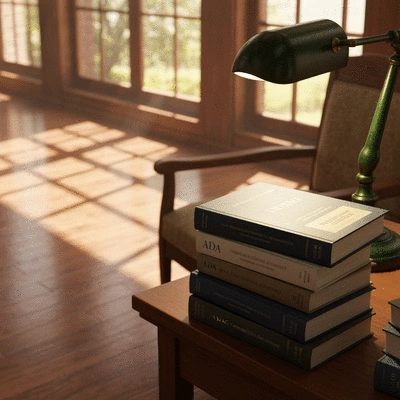
 As the digital landscape continues to evolve, understanding the nuances of SEO becomes vital for any
As the digital landscape continues to evolve, understanding the nuances of SEO becomes vital for any
 Effective design is not just about aesthetics; it plays a crucial role in guiding user behavior and
Effective design is not just about aesthetics; it plays a crucial role in guiding user behavior and
 Choosing the right website builder can be pivotal for your online success. Whether you're a novice o
Choosing the right website builder can be pivotal for your online success. Whether you're a novice o